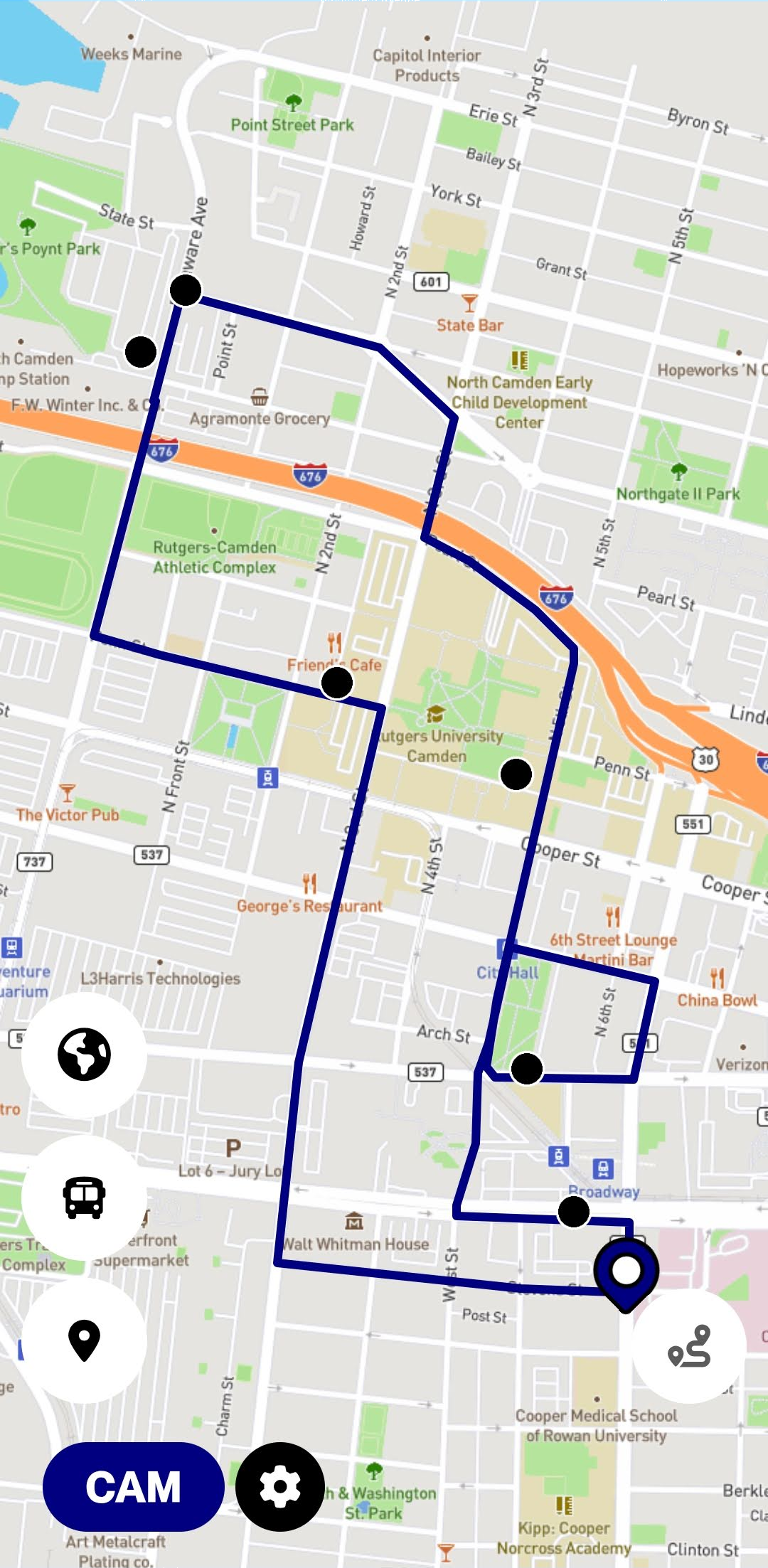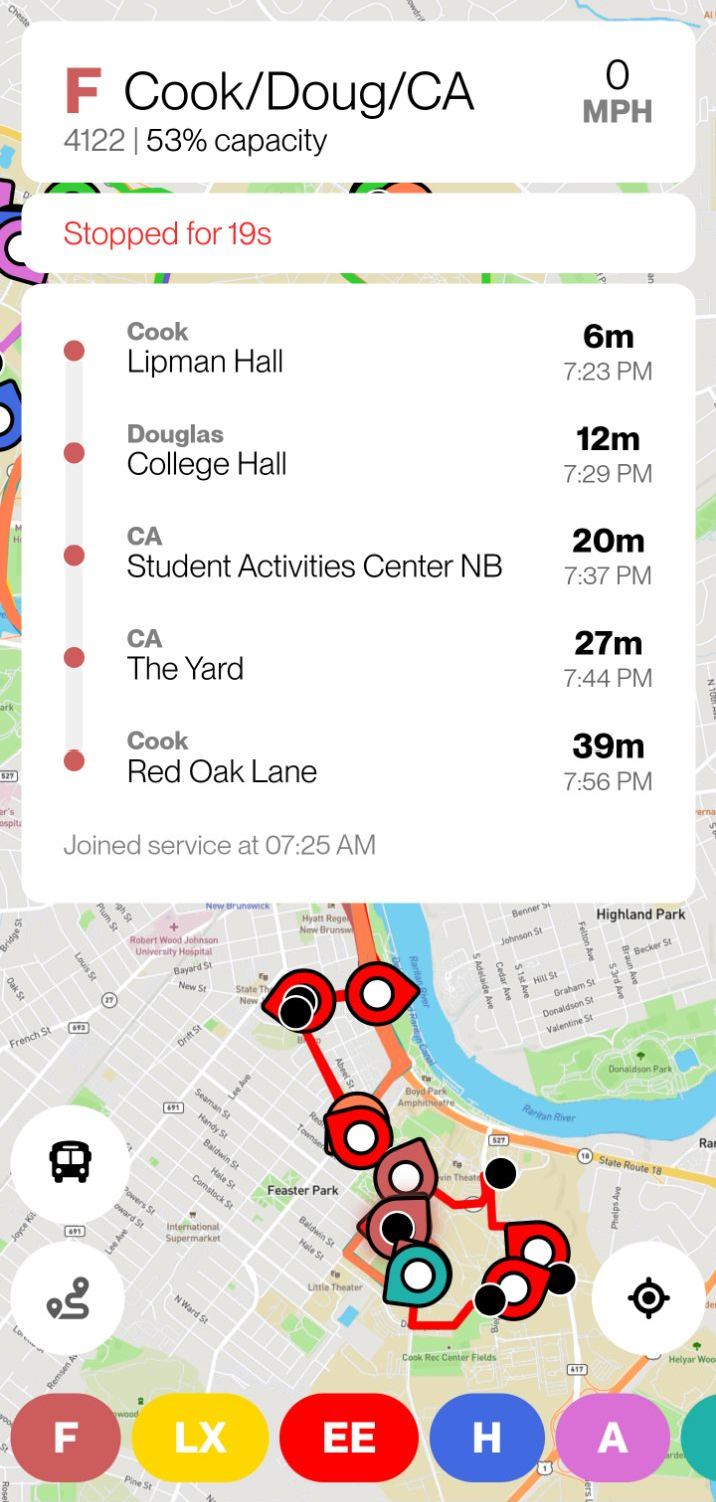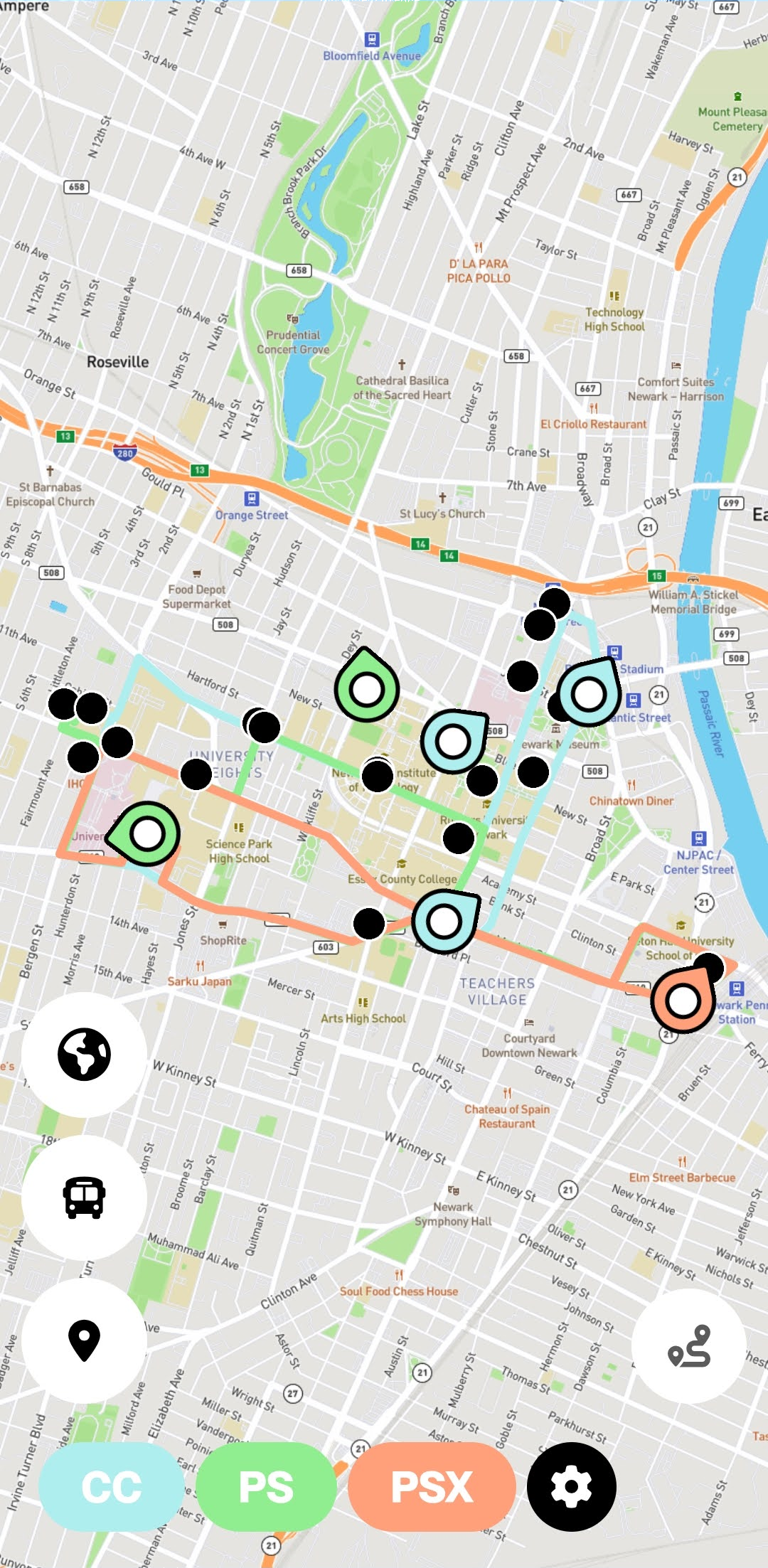Let RUBus learn your travel habits and notify you when it's time to leave.
Automatically get...
• Notified when to leave for a bus stop to make a class on another campus.
• Reminded to leave early on days with increased traffic or bus shortages.
• Alerted when an earlier bus could help you avoid delays or overcrowding.
• Provided alternative leave times to arrive on time
RUBus AI will:
• Find the best bus or combination of buses for your trip
• Pick the optimal stops to get on and off
• Calculate walking distance and time to your nearest stop
• Factor in expected wait times
• Ensure you arrive by your target time